
Prepare IntelHex firmware file (firmware.hex) and a respective patch for a unit (patch.txt).
$ java -cp sensnet-cli-0.9.5-SNAPSHOT.jar cythres.sensnet.cli.FirmwareUpload \
-u YOUR_USERNAME -p YOUR_PASSWORD -t https://snog.cythres.cz/sn/rest/admin -f firmware.hex \
-n "John Rambo" -d "Killer firmware"
OK. ID=31$ java -cp sensnet-cli-0.9.5-SNAPSHOT.jar cythres.sensnet.cli.UnitFirmware \
-u YOUR_USERNAME -p YOUR_PASSWORD -s 500 -t https://snog.cythres.cz/sn/rest/admin -i 31$ java -cp sensnet-cli-0.9.5-SNAPSHOT.jar cythres.sensnet.cli.UnitFirmware \
-u YOUR_USERNAME -p YOUR_PASSWORD -s 500 -t https://snog.cythres.cz/sn/rest/admin -f patch.txtDownload *-bin.zip distribution archive from repository. Unzip the archive in a directory and within that directory issue the following commands to see actual help screens (this page may include obsolete dump of the screens):
$ java -cp sensnet-cli-0.9.5-SNAPSHOT.jar cythres.sensnet.cli.UnitFirmware
usage: cythres.sensnet.cli.UnitFirmware [-f <FILENAME>] [-help] [-i
<NUMBER>] -p <NAME> -s <NUMBER> [-t <URL>] -u <NAME>
-f,--file <FILENAME> firmware patch (Vondracek format)
-help print this message
-i,--firmware <NUMBER> firmware number
-p,--password <NAME> password
-s,--unit-serial <NUMBER> unit serial number
-t,--target <URL> DB URL, e.g.
jdbc:postgresql://localhost:5432/sensnet or
https://sensnet.cythres.cz/sn/rest/admin
-u,--user <NAME> username
$ java -cp sensnet-cli-0.9.5-SNAPSHOT.jar cythres.sensnet.cli.FirmwareUpload
usage: cythres.sensnet.cli.FirmwareUpload -d <TEXT> -f <FILENAME> [-help]
-n <TEXT> -p <NAME> [-t <URL>] -u <NAME>
-d,--fw-description <TEXT> firmware description
-f,--file <FILENAME> firmware filename (IntelHex format)
-help print this message
-n,--fw-developer <TEXT> firmware developer
-p,--password <NAME> password
-t,--target <URL> DB URL, e.g.
jdbc:postgresql://localhost:5432/sensnet or
https://sensnet.cythres.cz/sn/rest/admin
-u,--user <NAME> usernameThis utility allows you to assign a patch (-f option) or firmware (-i option) to a unit board (-s option). If you do not specify the patch or firmware, current state is printed out. For instance, if you have a direct access to the DB server, issue:
$ java -cp sensnet-cli-0.9.5-SNAPSHOT.jar cythres.sensnet.cli.UnitFirmware \
-u YOUR_USERNAME -p YOUR_PASSWORD -s 500 -t jdbc:postgresql://localhost:5432/sensnet
Current firmware version: 29
CurrentUnitCatalogue{idUnit=50, serialNum=500, description=pod petkou}
:1010000000809943A0FF11FF332211FF77665544FA
:10101000332211000030C100009543414243444552
:03102000464748F8
:00000001FF
Firmware{id=29, developer=Local Developer, created=Mon Jun 29 18:52:26 CEST 2015, description=Description}
:100000003DEF00F0FF00FF00D9CF1EF0DACF1FF068
:10001000D8EFD3F0FF00FF00D8CF0BF0E8CF0CF003
...
...
:10A89000010C000CCDFC524516EFD1F00100FF0079
:10FFF000A0F582FF02F0FFF79BFEFFFE11F0F8F282
:00000001FF
CRC-CCITT = 0xae76If you have a remote access via REST, issue:
$ java -cp sensnet-cli-0.9.5-SNAPSHOT.jar cythres.sensnet.cli.UnitFirmware \
-u YOUR_USERNAME -p YOUR_PASSWORD -s 500 -t https://snog.cythres.cz/sn/rest/admin
:100000003DEF00F0FF00FF00D9CF1EF0DACF1FF068
:10001000D8EFD3F0FF00FF00D8CF0BF0E8CF0CF003
...
...
:10A89000010C000CCDFC524516EFD1F00100FF0079
:10FFF000A0F582FF02F0FFF79BFEFFFE11F0F8F282
:00000001FF
CRC-CCITT = 0xae76REST access does not allow you to read a complete state of the firmware configuration.
This utility allows you to upload a firmware (-f option). The system assigns a unique id to your new firmware, and this id is then assigned to concrete unit boards.For instance, if you have a direct access to the DB server, issue:
$ java -cp sensnet-cli-0.9.5-SNAPSHOT.jar cythres.sensnet.cli.FirmwareUpload \
-u YOUR_USERNAME -p YOUR_PASSWORD -t jdbc:postgresql://localhost:5432/sensnet -f firmware007.hex \
-n "John Rambo" -d "Killer firmware"
New firmware version: 30
RESTful version uses a respective URL of your gateway, e.g.
$ java -cp sensnet-cli-0.9.5-SNAPSHOT.jar cythres.sensnet.cli.FirmwareUpload \
-u YOUR_USERNAME -p YOUR_PASSWORD -t https://snog.cythres.cz/sn/rest/admin -f firmware007.hex \
-n "John Rambo" -d "Killer firmware"
OK. ID=31Now you can easily assign the firmware to a unit
$ java -cp sensnet-cli-0.9.5-SNAPSHOT.jar cythres.sensnet.cli.UnitFirmware \
-u YOUR_USERNAME -p YOUR_PASSWORD -s 500 -t https://snog.cythres.cz/sn/rest/admin -i 31
OK. Unit 500 is with firmware 31Vondracek patch has a following format:
1000 0xff,0xfefe , 0xfdfdfdfd, 0x2cfcfcfcfcfcfcfc, -12.3f, "Bingo" 1100 "Another text", 0x00, "C-closed", 0x00, 0xdede ... ...
The line starts with a hex-address (offset) and continues with comma delimited values. A value can be hex-integer ("0x" prefix with byte/2, short/4, int/8, long/16 digits), float ("f" suffix), or a string. The values are stored at the offset (little-endian mode) one by one. The patch is applied onto the firmware address space only.
Length of lines in the Vondracek patch format is unlimited. Extra spaces (tabs, etc.) are eliminated, empty lines are skipped over.
Patching can be verified with UnitFirmware utility:
$ java -cp sensnet-cli-0.9.5-SNAPSHOT.jar cythres.sensnet.cli.UnitFirmware \
-u YOUR_USERNAME -p YOUR_PASSWORD -s 500 -t https://snog.cythres.cz/sn/rest/admin
...
...
:10100000FFFEFEFDFDFDFDFCFCFCFCFCFCFC2CCD14
:08101000CC44C142696E676F18
:10110000416E6F74686572207465787400432D6356
:081110006C6F73656400DEDE04
...
...Local access will give you more comfort, the output shows you the patch before its application:
Current firmware version: 30
CurrentUnitCatalogue{idUnit=50, serialNum=500, description=pod petkou}
:10100000FFFEFEFDFDFDFDFCFCFCFCFCFCFC2CCD14
:08101000CC44C142696E676F18
:10110000416E6F74686572207465787400432D6356
:081110006C6F73656400DEDE04
:00000001FF
Firmware{id=30, developer=John Rambo, created=Thu Jul 02 00:34:25 CEST 2015, description=Killer firmware}
...
...
:10100000FFFEFEFDFDFDFDFCFCFCFCFCFCFC2CCD14
...
...