
Download *-bin.zip distribution archive from repository. Unzip the archive in a directory and within that directory issue the commands described below.
Synopsis
usage: cythres.sensnet.cli.Monitor [-d <MINS>] [-help] -p <NAME> [-t <URL>] -u <NAME> -d,--delay <MINS> default: 120 -help print this message -p,--password <NAME> password -t,--target <URL> default: https://snog.cythres.cz/sn/rest -u,--user <NAME> username
This utility connects to the target and lists all speechless units managed by a user (see username and password parameters) in admin or superadmin roles. The speechless unit is defined as a unit that did not send any registration or measurement packet for several minutes (see delay parameter).
The output is printed out on stdout:
unit #251 [measurement] Thu Aug 04 10:42:22 CEST 2016 unit #227 [measurement] Tue Oct 25 16:20:01 CEST 2016 unit #220 [measurement] Thu Jul 02 17:37:24 CEST 2015 unit #228 [measurement] Wed Jan 24 17:59:00 CET 2018 unit #233 [measurement] Wed Jan 24 17:56:10 CET 2018 unit #32766 [measurement] Thu Nov 24 08:27:02 CET 2016 unit #232 [measurement] Thu Feb 16 03:28:26 CET 2017 unit #201 [measurement] Thu Jul 02 17:37:24 CEST 2015 : :
You can easily add this utility to your crontab and/or send the output to your email address, e.g.
java -cp sensnet-cli-0.9.5-SNAPSHOT.jar:lib/* \ cythres.sensnet.cli.Monitor -u ... -p ... 2>/dev/null | \ mailx -s "Email subject" user@mailhost.localdomain
Synopsis
usage: cythres.sensnet.cli.ws.Sniffer -c <FILENAME> [-help] [-n <HOSTNAME>] -p <NAME> -u <NAME> -c,--config <FILENAME> configuration -help print this message -n,--hostname <HOSTNAME> default: snog.cythres.cz -p,--password <NAME> password -u,--user <NAME> username
Configuration file
# this is comment ; this is comment // and another comment - empty lines are skipped over # unit_id gauge_id tag min(float) max(float) min(int) max(int) set_mask unset_mask flag 200 * * -20.5 50.0 - - 2 1 last 200 * * - - - - 0 2 # If unit 200 gives any measurement out of the range [-20.5;50.0], then the unit status sets # the 2nd bit and clears the 1st bit of the respective unit status. Moreover, this is the last # line to evaluate for the given sensor/gauge measurement. # Next, if the previous test is not the case, unit 200 does not anything, but the 2nd bit is cleared. # unit_id gauge_id tag min(float) max(float) min(int) max(int) set_mask unset_mask flag * 7 * - - 0 10 4 0 last * 7 * - - - - 0 4 # Any unit that reads integer values from the sensor/gauge 7 sets the 3rd bit of its status, if and only if # the values are out of the range [0;10].
This utility listens to all measurement packets which are accepted from units managed or analyzed by a user (see username and password parameters). It means that the user must be in roles superadmin, admin or analytics.
The configuration file is applied onto all gauge/measurements in a single packet (see the technical documentation). The resulting (un)set_mask is computed as OR operation over all separate (un)set_mask values (specified for the respective gauge/measurement values). The status update operation is executed (on the server) for superadmin and admin roles only.
Finally, unit-id, set_mask and unset_mask are printed out onto stdout. You can read this output to send email or log the event somewhere.